
Order Confirmation: How To Perfect Post-Purchase Emails
by Jaidyn Farar
An online shopper visits an ecommerce store, adds a few products to their cart, and completes the checkout process.
A few minutes later, an order confirmation email arrives in their inbox. It reassures them that the order was processed correctly, includes details about every item purchased, and tells them when their tracking number will arrive.
While these transactional details are useful for the customer, order confirmation emails are much more than receipts—they’re a vital part of the post-purchase experience. Read on to learn how you can use these automated messages to strengthen ties with existing customers and increase your repeat purchase rate.
What is an order confirmation?
An order confirmation is an email your customers receive after completing a purchase on your ecommerce site. This email, which is usually triggered automatically when an order is placed, includes details like the order number, items purchased, shipping method, total cost, and estimated delivery date.
But the most effective order confirmation messages take things a step further, featuring product recommendations and other content designed to encourage repeat purchases. Many businesses use order confirmations as opportunities to invite customers to sign up for their rewards program, follow their social media pages, and browse related products.
With a well-crafted order confirmation email, you’ll leave a great impression, make the post-purchase experience smooth and convenient, and increase the odds that shoppers will return to your online store.
“People want to see confirmation [that] their order was placed, that [they] got the correct things and paid what [they] expected. … If you get a lot of “Where is my order?” calls, you're probably not communicating enough.” — Tom Butt, Unpacking Customer-Centric Analytics in Logistics
Other emails in a post-purchase workflow
While order confirmation emails are important, they’re not meant to stand alone. The following types of emails also contribute to a great post-purchase experience, and each can be sent automatically at key moments after someone has made a purchase.
- Order confirmation. This email confirms the customer’s purchase, providing important details like an order summary and payment information.
- Shipping confirmation. Sent once the order has been shipped, this email tells the customer their package is on the way. It usually includes tracking information and an expected delivery date.
- Delivery confirmation. This email tells the customer that their order has been delivered, giving them the chance to promptly flag any delivery issues.
- Product education. For certain types of products, it’s helpful to send an email that offers tips, guides, or how-to information to help the customer get the most value out of their purchase.
- Post-purchase survey. After the customer has received their order, many merchants encourage them to share feedback about their shopping experience.
- Reminder to reorder. Businesses that sell consumable products often remind customers when it’s time to reorder (based on typical usage).
Key elements of an effective order confirmation email (plus examples)
With an open rate of nearly 60%, order confirmation emails are a great opportunity to engage customers and lighten the load on your customer support team. To make sure your emails are effective, consider including the elements listed below.
Basic order information
Including basic information about a customer’s order provides clear proof that their purchase was successful, reassuring them that everything is on track. It also makes it easy for them (and your business) to reference their order if they have any questions or issues.
Make sure to include the following:
- Order date
- Order number
- Customer’s name
- Confirmation message and thank-you
- A “view order” button that links to your website
Product details
Once you’re past general order information, it’s time to zoom in on each product purchased. Providing a detailed breakdown of every item allows customers to double-check that everything in their order is correct without needing to revisit your site.
For each item ordered, consider including the following information:
- Name
- Price
- Quantity
- Additional details (size, color, etc.)
In the example below, Old Navy includes the name of each product, along with its color, size, and quantity. They also add images to help the customer remember exactly what they ordered. For even more information, the shopper can navigate to the website using the “See Full Order” button.
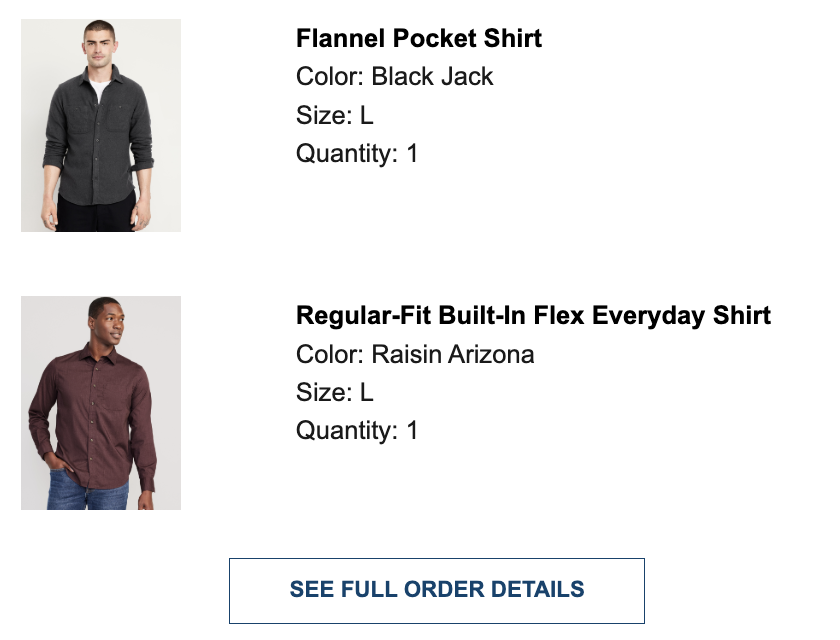
Payment information
Including payment information in a confirmation email shows customers that their payment was successfully processed and provides a clear record of the transaction. This section of the email can be short and sweet; simply list the total amount paid (including a breakdown of shipping fees and taxes), as well as the last four digits of the payment method.
Shipping and tracking information
It’s the all-important question for every online shopper: “When will I get my package?”
You might not be able to answer that question in the order confirmation email. But even if specific shipping and tracking information isn’t available yet, you can still address customer concerns by referring to their upcoming delivery. Simply let them know that they’ll receive another update once their package ships, and they’ll get a tracking link and expected delivery date then.
Include the following shipping information, if available:
- Billing and shipping address
- Shipping method
- Tracking link
- Estimated delivery date
House Plant Shop’s order confirmation email tells customers that they’ll receive their tracking number in another email. It also anticipates questions about multiple tracking numbers, explaining that products may be shipped separately.
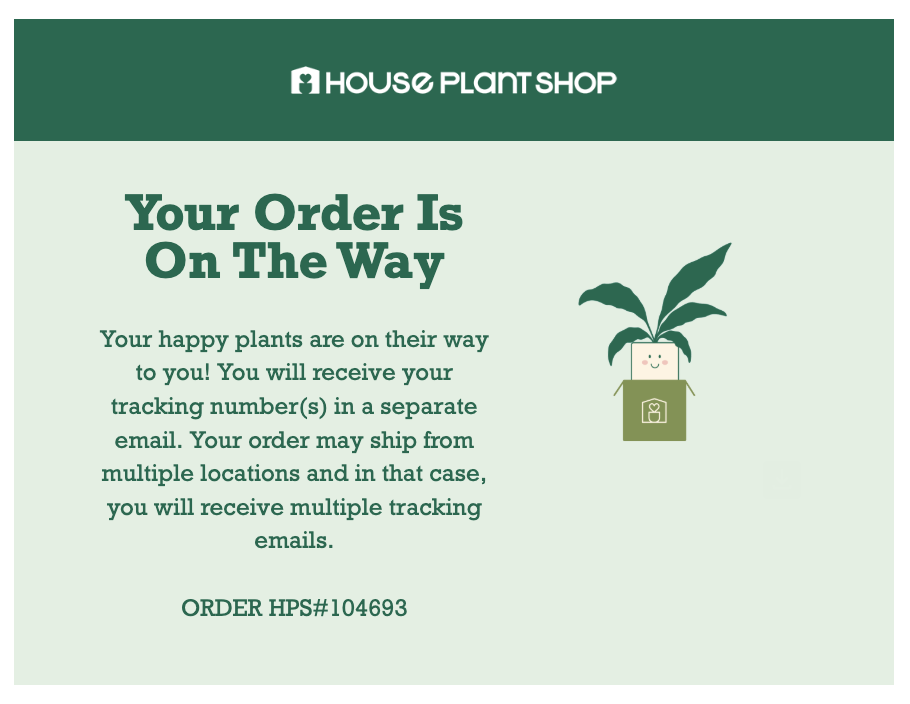
Contact information
Include your business’s contact information to give customers an easy way to reach out if they have questions or encounter any issues with their order. Providing a way to contact your team directly—whether through email, phone, social media, or live chat—shows that you’re ready to help if needed.
Ulta Beauty keeps things simple, providing customers with a link that will connect them with support.
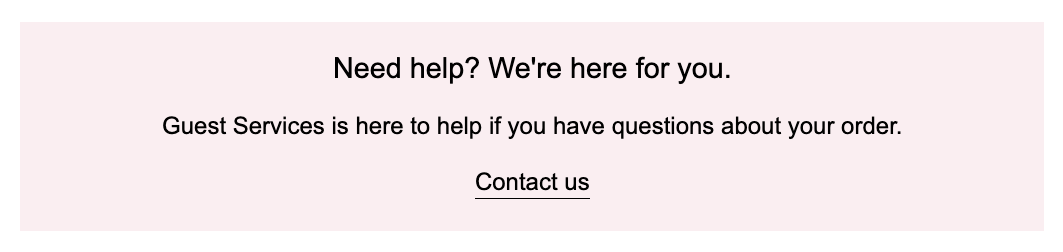
Additional details
Every brand’s order confirmation email looks a little different, and you have the freedom and flexibility to include anything that might enhance the customer experience.
Try encouraging repeat purchases, anticipating customer questions, highlighting your other channels, and asking for reviews.
- Invitations (and incentives) to keep shopping. The best order confirmation emails invite customers to make another purchase. You might link to your store, recommend similar products or bestsellers, provide a discount code, or introduce your loyalty program. The sky’s the limit—as long as you avoid being too pushy.
- Helpful information. It’s common for order confirmations to include information on initiating a return or exchange. Businesses might also address other frequently asked questions, such as “Can I change my order?”
- Links to other channels. Do you have social media pages or a mobile app? Encourage customers to connect with your brand there for product updates and special perks.
- Review requests. While you might decide to ask for reviews later in the post-purchase process, it can never hurt to ask for feedback in the confirmation email.
Why order confirmations matter for ecommerce businesses
Order confirmation emails have three main benefits: enhancing the customer experience, reducing the number of questions your customer service team receives, and helping you sell more products.
- Enhance the customer experience. Customers stick with brands that not only produce high-quality products but also create a stellar shopping experience. Eighty-eight percent of people even say that the experience is just as important as the product. Confirmation emails contribute to a great shopping experience by giving customers all the information they need to feel in control of their order.
- Reduce customer service inquiries. Order confirmation emails can anticipate shopper questions and proactively answer them. This allows customers to solve straightforward issues on their own, meaning that only the most relevant questions come through to your support staff.
- Increase sales. You can use order confirmation emails to invite customers to continue shopping on your site, making them an invaluable tool for driving repeat business.
Order confirmation best practices
Wondering where to get started with your order confirmation emails? These best practices will get you on the right track.
Send emails immediately (and automatically)
When customers place an order, they expect instant confirmation that their purchase was successful. Delays can lead to uncertainty, and your support team might find itself bombarded by questions and complaints. By automating order confirmations, you ensure that your customers receive the information they need in real time, reducing anxiety and keeping them engaged.
Fortunately, automating order confirmations isn’t difficult. All you need is an email marketing tool that triggers the message as soon as a purchase is completed. Many ecommerce platforms come with this functionality built-in, making things even simpler. Just make sure the email is set up to send immediately after payment is processed, and you’ll be good to go!
Craft clear, engaging subject lines
The average open rate for order confirmation emails might be 60%, but your open rate could easily be much higher or lower than that. It all depends on your subject line.
If a subject line is unclear or too generic, customers might send your email straight to the trash, potentially missing important details about their purchase. A well-crafted subject line, on the other hand, captures a customer’s attention and convinces them to keep reading.
To make your subject lines stand out, keep them short, specific, and focused on the customer’s experience. Depending on the capabilities of your email automation tool, you might even add a personalized touch, like using a shopper’s first name.
You can use the example subject lines below as inspiration, but feel free to get creative. Infuse your brand voice into subject lines, and use A/B tests to see which ones resonate most with your audience.
- Your order is confirmed—thanks for shopping with us!
- Your [Brand Name] order is on its way!
- Thanks for your order, [Customer Name]—we’re preparing it now
Make it easy for customers to view and edit order information
What if a customer needs to make a change to their order? They might have realized too late that they entered an old shipping address, or they might want to swap out a product for one of a different size or color.
To lighten the load on your internal team, you can give customers the option to view and edit their own order information whenever possible.
To implement this best practice, try including a "View Order" button or link that leads to a page where the shopper can see and update their order details. Make sure the page is simple to navigate, with clear options for making changes.
If changes aren’t possible after the order is placed, outline the process for contacting support if needed.
Remember to personalize
When your emails include personalized elements, it creates a more engaging, human experience. To personalize order confirmations, try including the customer’s name in the subject line or greeting and refer to the items they ordered. For example, you might add a note like, “We hope you enjoy your new [product name]—it’s one of our favorites!”
You can go a step further by recommending related products or offering a discount on future orders. These small touches can make a big impact, making the customer feel more connected to your brand and excited about their purchase.
Have a clean, attractive, and mobile-friendly design
In addition to containing useful information, your email should also look great! Keep the layout simple and organized, with a clear hierarchy of information. Use white space to prevent the email from feeling overwhelming, and ensure that key details stand out. Images should be high-quality, and every design element should align with your branding.
Many people will be reading the order confirmation email on their phones, so make sure it’s optimized for mobile. This includes making sure buttons are large enough to click, text is readable without zooming, and images are properly sized.
3 ways to optimize order confirmation emails for conversion
Order confirmation emails improve the customer experience, but they play an even more important role for your business: helping to drive sales.
Read on for three tried-and-true strategies for encouraging repeat purchases.
1. Offer product recommendations
The post-purchase period is the perfect time to suggest additional products a customer might love. By recommending products based on their most recent purchase, you can subtly guide them toward their next one.
Product recommendations should feel natural and relevant to what they’ve already bought, whether it’s complementary items or accessories. For effective recommendations, you’ll want to use historical sales data to suggest products that are frequently bought together or are popular within the same category.
If you’d rather not offer tailored recommendations, consider recommending your bestsellers or featuring great deals. Odds are, buyers who have already engaged with your business will be excited to learn about the products that many of your customers love.
Old Navy does a great job with product recommendations in their order confirmation email. On an order for men’s clothing, the brand features similar styles (and highlights current sales) in hopes of drawing the customer back to the store.
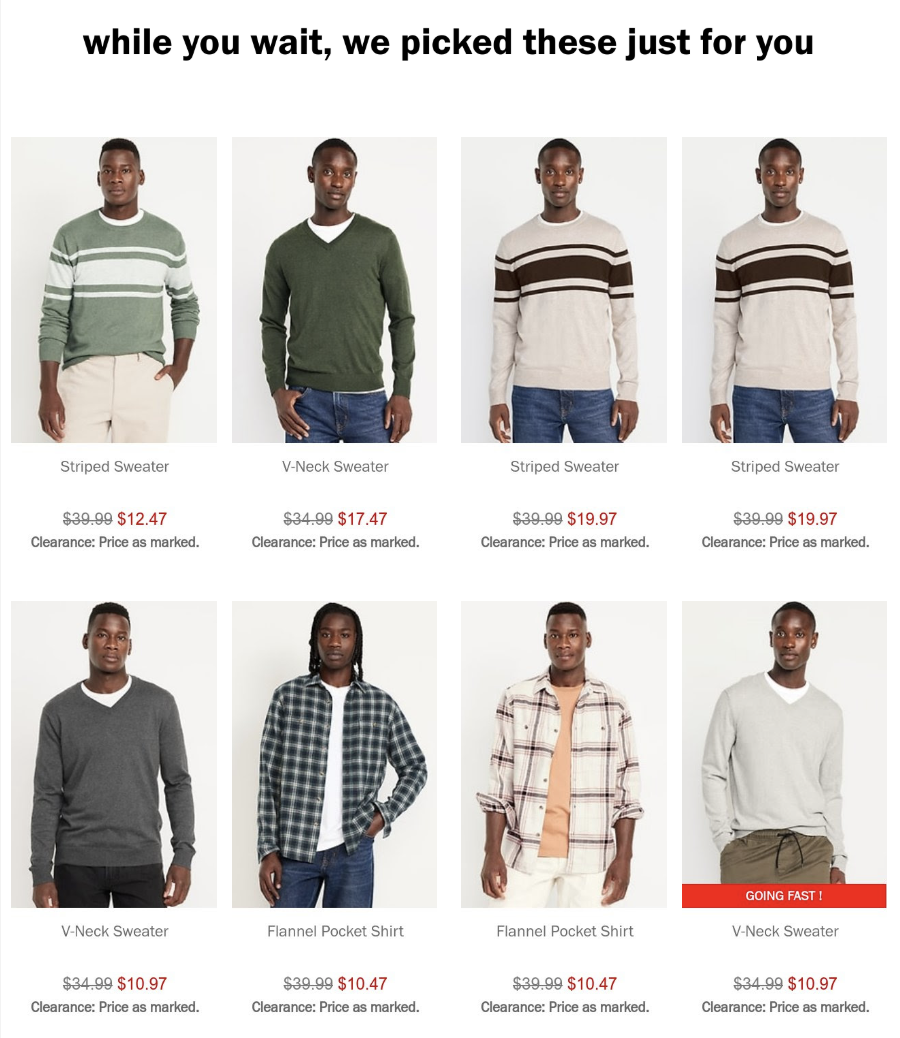
2. Include a discount code or special offer
Offering a special promotion in your order confirmation email creates a sense of urgency. Customers are more likely to take advantage of a time-sensitive offer, especially if they’re already satisfied with their recent purchase. Simply present the offer—whether it’s a discount code, free shipping, or another tempting perk—and let the customer know how long they have to take advantage of it.
3. Invite customers to join your loyalty program
Loyalty programs are an excellent way to keep customers coming back, increase your average order value, and even reach new customers through referrals. And an order confirmation email is the ideal place to introduce shoppers to your program. Once they’ve made a purchase, they’ll likely be excited about the chance to earn points or perks for future shopping sprees.
A simple call-to-action, such as “Join our loyalty program for exclusive rewards!” can go a long way in converting one-time shoppers into repeat customers. Clearly highlight the benefits of joining your program and make it easy to sign up, perhaps even offering a special bonus for new members.
Ulta Beauty uses social proof (“42 million members and counting”) to encourage customers to join their rewards program.
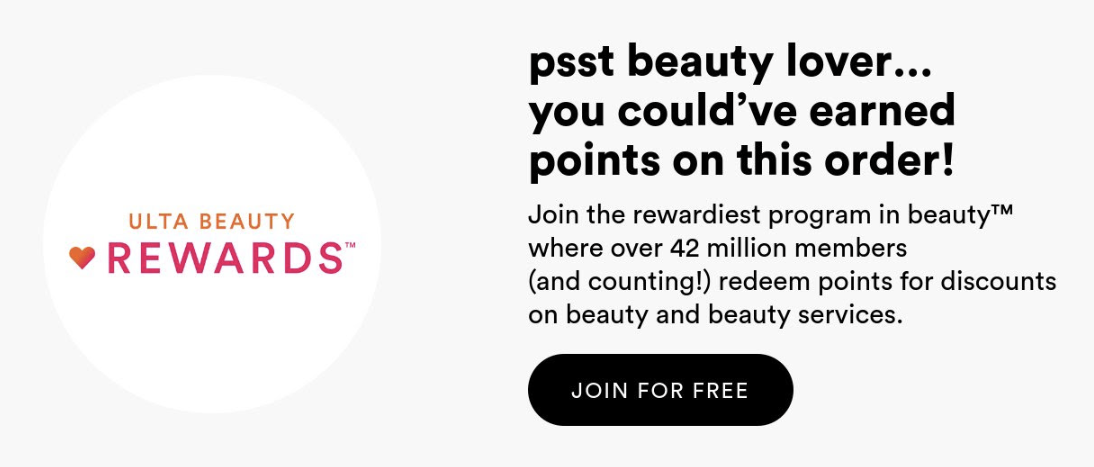
Improve the post-purchase experience with EasyPost
Order confirmation emails are the perfect way to kick off your post-purchase workflow, but customers might be even more eager for the next email: the shipping confirmation, where they get specific information about their delivery date and package tracking.
These days, offering real-time package tracking is a must—without it, you’ll hear from lots of confused customers. And the simplest way to provide tracking is to use an API like EasyPost.
With the EasyPost Tracking API, businesses can provide accurate updates on package locations, own the customer experience with branded tracking pages, and access detailed shipping reports to help drive decision-making.
Get in touch to learn how EasyPost makes shipping simple.